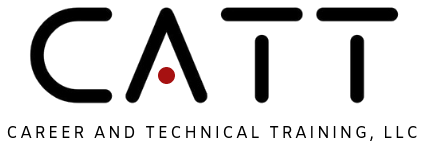This course is presented in video lessons that start at the beginning, such as how to draw a line, and will progress through many basic skills. This course will teach you how to perform and feel comfortable with the three essential functions of SolidWorks:
- Create parts
- Create assemblies using parts
- Create drawings from parts and assemblies
Each video lesson demonstrates the SolidWorks topic being taught. Each lesson also has activities to test your ability to use the concepts presented in the videos.
Course Materials
Course Content
Lessons
Status