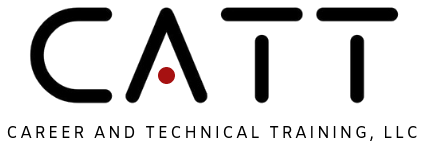This video course will walk you through the use of Roland’s SRP Player software, including:
- The creation and saving of the part and the file options
- How to open and manipulate the file into the correct size and orientation
- Presentation of the toolpath options and cutting
Upon completing this course, you’ll be able to use the SRP software to control the machining of a part using the Roland milling machines.