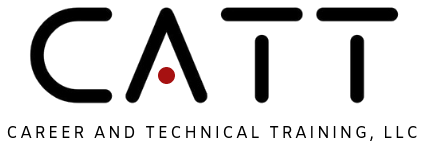Welcome to the FabBot Desktop ATC CNC Router Course! This course is designed for both beginners and experienced users and provides a comprehensive overview of the CNC router’s capabilities.
We’ll start with the basics, including setting up the router and creating a safe operating environment. You’ll explore various applications, learn about common tool paths, and understand how to adjust engraving depths for different projects. Safety guidelines are a key focus, ensuring you can operate the router confidently and securely.
As you advance, you’ll delve into design techniques, such as tracing bitmaps and editing tool paths, culminating in practical demonstrations of executing projects. By the end of this course, you’ll have the skills and knowledge to bring your creative ideas to life using the FabBot Desktop ATC CNC router.