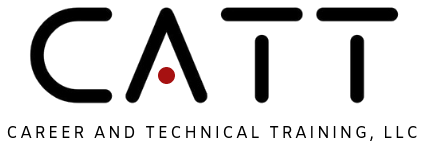This course will equip you with the skills to effectively use and maintain your Roland DGA SG3 series printer. We’ll cover four key modules:
- Intro and Samples: Overview of SG3 features and sample prints.
- Changing Media: Techniques for switching media types efficiently.
- Printing: Setting up print jobs, optimizing settings, and achieving top-quality prints.
- Maintenance: Essential maintenance tips and troubleshooting.